WAYS TO FILE – COMPLETE FORM BELOW or Choose From the Many Options Below
Many Easy Ways to File with Confident
- Text a PDF file – Download Adobe PDF Scan and Scan your W-2 or Tax Documents
- Email us the scan PDF documents | (323)451-5768 | lapremiertax@gmail.com | info@premierfinancials.net
- Download and install our app from Google play Store or Apple Store (Mytaxoffice)
- Enter our Registration Passcode :76J40D
- Complete the Registration on your Phone or Laptop – TaxProLink.net.
- Next, upload tax documents.
- Alternative Filing indicated below
- Mail Us Your Tax Documents CERTIFIED | ENCINO, CA – 17547 Ventura Blvd., Suite 102 | Zip 91316
- Drop-off Tax Documents at our office | 17547 Ventura Blvd., Suite 102 | Zip 91316
- Text Us Your Tax Documents | (323)451-5768
- Email Us Copies of Tax Documents | contact@lapremiertax.com
- Schedule a 15 Consultation
Some virtual online filings may require a
Zoom Meeting, a Google Meets Meeting or a Microsoft TEAMS meeting if necessary.
File With Us Online Tax Forms Below:
- Give Us Your Consent – Complete Form Taxpayer Data Sheet | Online | Download & text us copy |
- Review the Tax Filing Checklist and provide us with the appropriate documents
- Alternatively, fill out the corresponding forms online that mirror your documents and submit it to us.
- Upload copies of tax documents
Please provide the following information in the form: